Features in detail
Open mSupply does a lot! Read on for a full feature list.

Open mSupply does a lot! Read on for a full feature list.

Did we mention sync? Did we mention multi-user? Did we mention fast?
We did!
If you want to dive into a feature, head over to our public documentation at https://docs.msupply.foundation
Multilingual
Receiving Goods
Issue goods
Barcodes
Location Management
Stocktakes
Master Data
Temperature Monitoring
Place orders
Order Authorization
Programs
Dispensing
Cold Chain Equipment & Other Assets
Form Printing
Data visualization
Integrations
Open mSupply works in French, English, Tetum , Spanish, Russian & Portuguese. Arabic is coming soon.
The user interface supports Right-to-Left languages such as Arabic. Translation can be done by anyone via our translation server
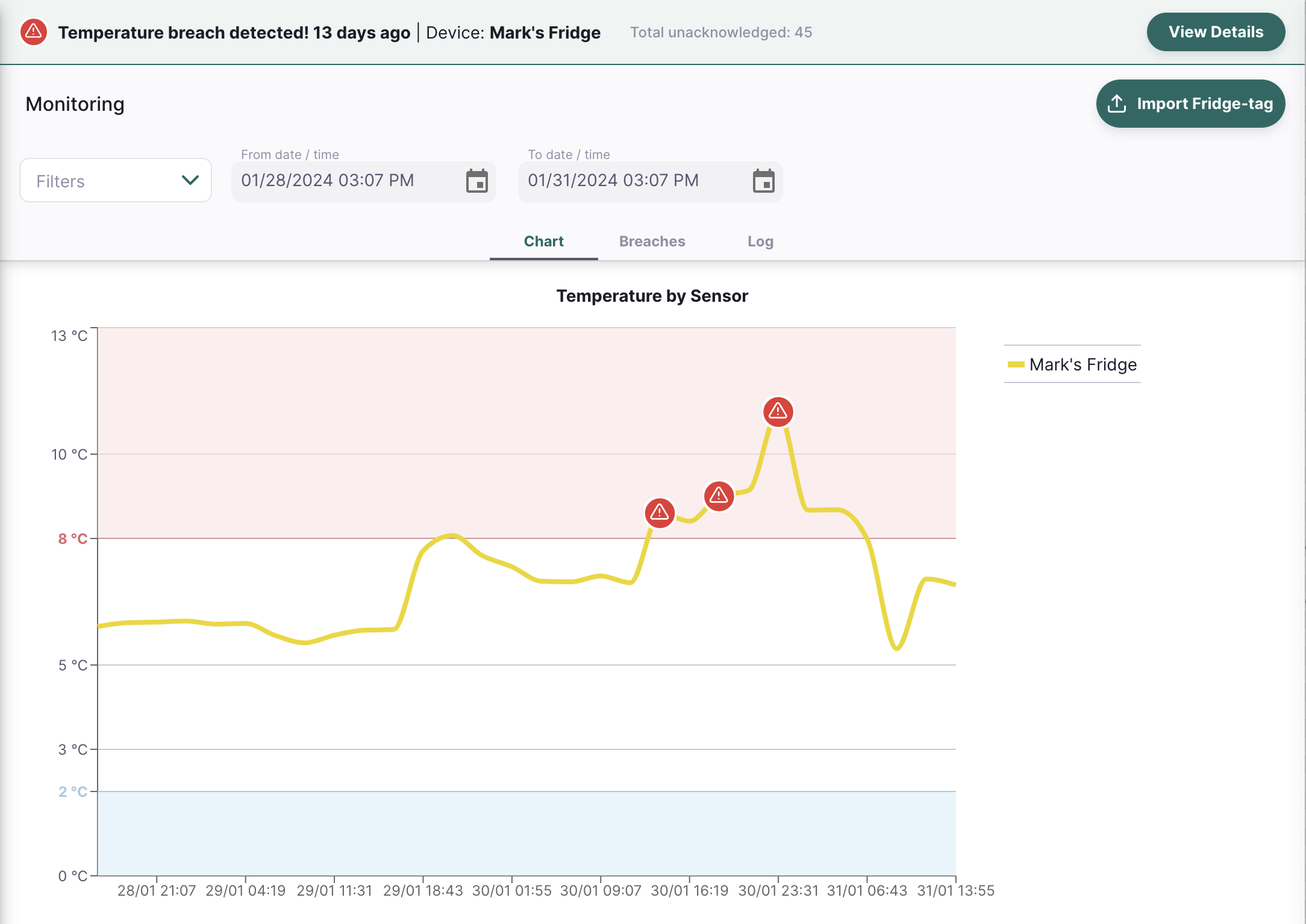
If orders from facilities need approval from a third party, Open mSupply has a whole web based authorization module. Authorizers get an email when there’s an order than needs approval. They log on to mSupply using their web browser, and can view, edit and then approve each order before it moves on to the supplying store for processing and shipment
Programs allow you to assign a list of medicines to a particular program, and allows staff to handle, order and report on that program’s stock as a distinct group.
Each program can have its own ordering cycle length and dates, and parameters for how much to order, the criteria for emergency orders, and more.
Programs are configured on the mSupply master data server, allowing changes to propagate to all facilities in your country using Open mSupply in a matter of minutes.
With the kind support of The Global Fund we have have developed a highly customisable way of managing sepcialist treament programs, such as HIV treatment. They are described in detail on this page
mSupply OG handles thousands of dispensing events every day. We’re building this same level of sophistication into Open mSupply, but for now our dispensing module allows you to record issuing stock to a patient, and the directions for each medicine issued.
Label printing, abbreviations and more coming soon ;-)
The March 2024 release of Open mSupply includes Asset management that can be used to manage any asset, but is specifically focused on Cold Chain equipment management.
More detail is available on this page
Open mSupply has an easy to use system for creating custom printed invoices, pick lists and simple reports. You create these forms using HTML templates, allowing a wide range of developers and designers to easily work with the format and produce beautiful output.
The forms are added to the Open mSupply master data server and synchronize to all sites, so changes propagate across the country in a few minutes.
All forms can be saved as PDF as well as being printed.
We use the open source Grafana platform for data visualization.
More detail is available on this page
Using our custom mSupply Notify application running on mSupply data warehouse, you can receive reports via email or SMS either when a specified event occurs, or on a regular schedule.
Read more about Notify here
The user guide for Notify has detailed instructions on use
Open mSupply is built to be flexible and extendible. We have a graphQL API to interact with and a plugin framework for extensibility.
There are several integrations already in place:
Along with reporting integrations using :